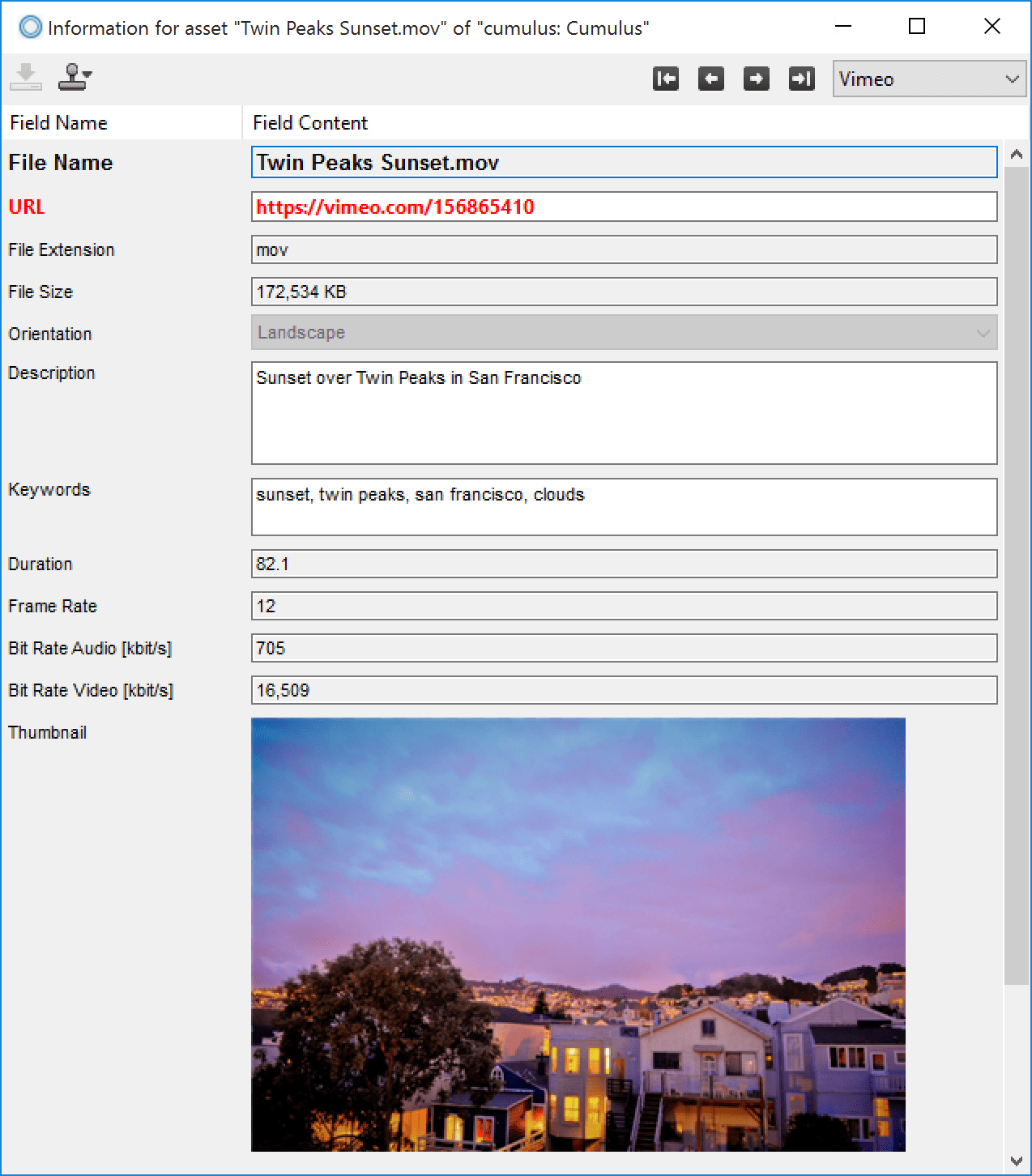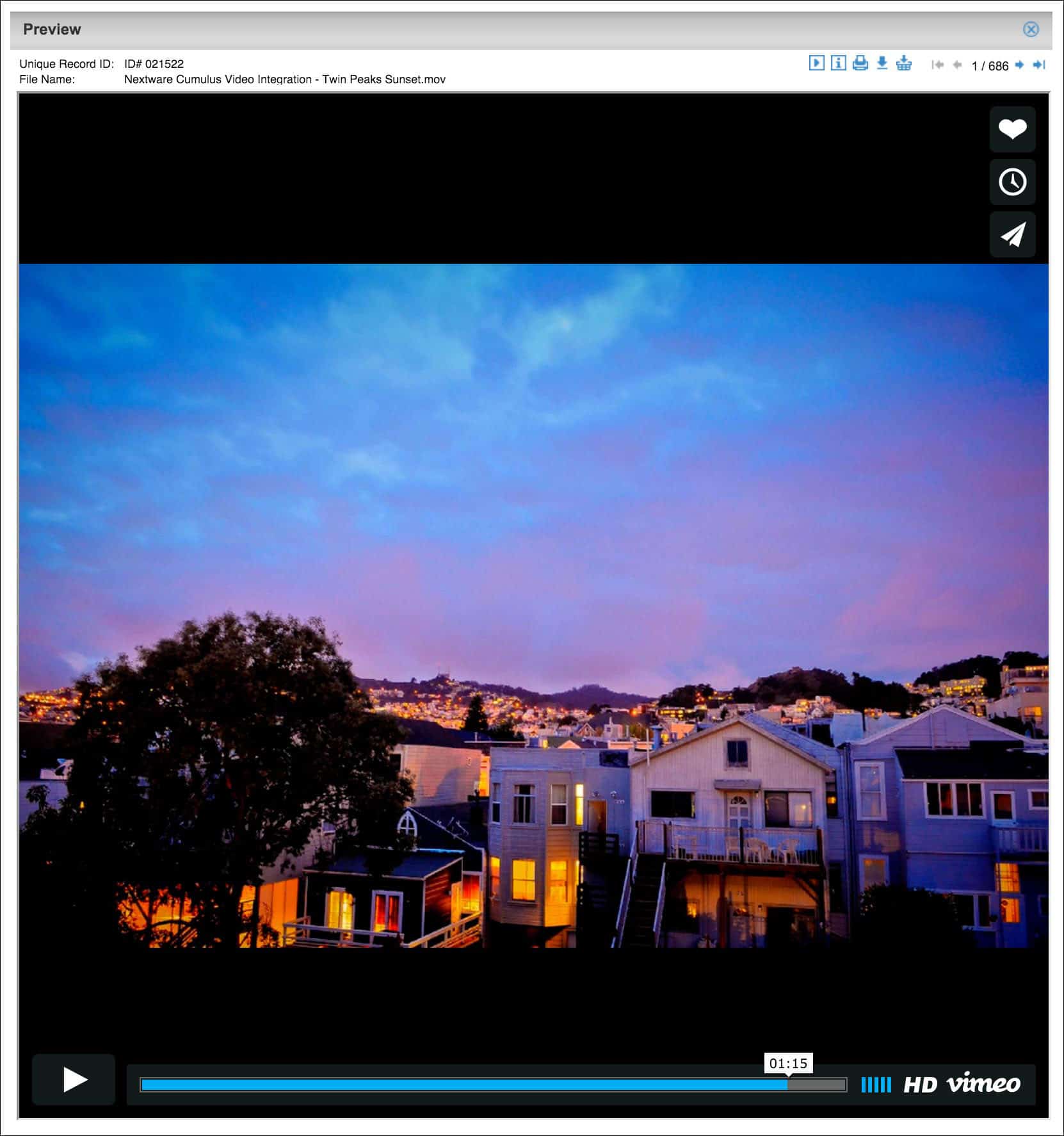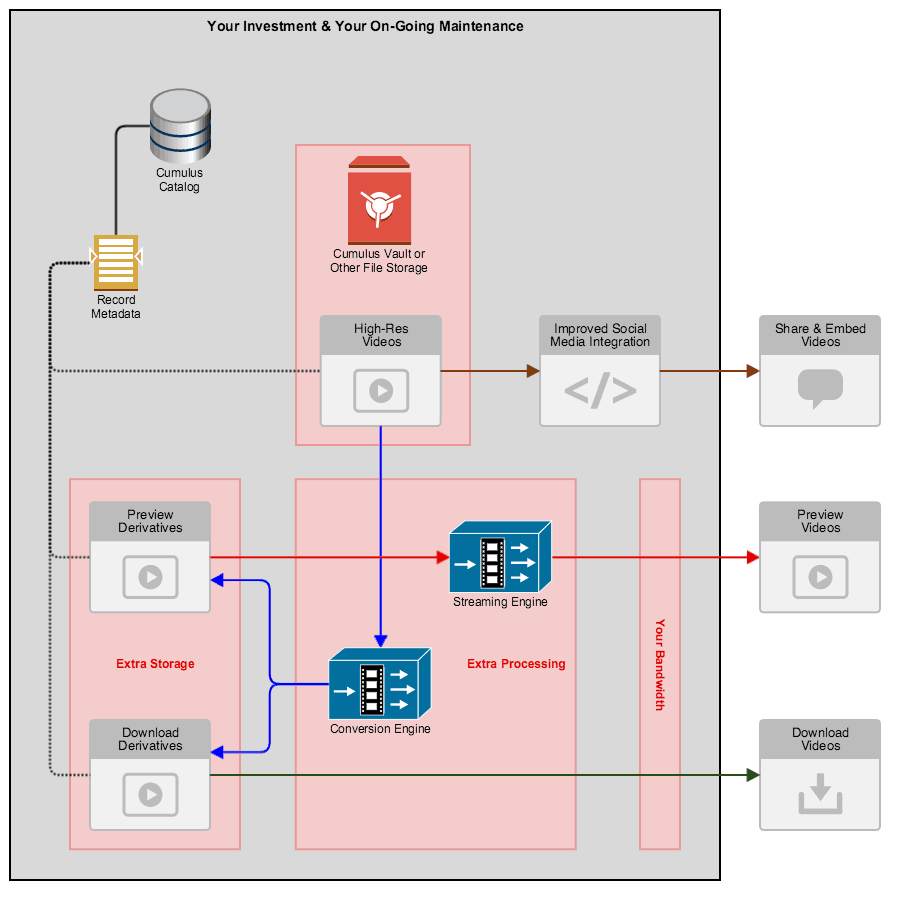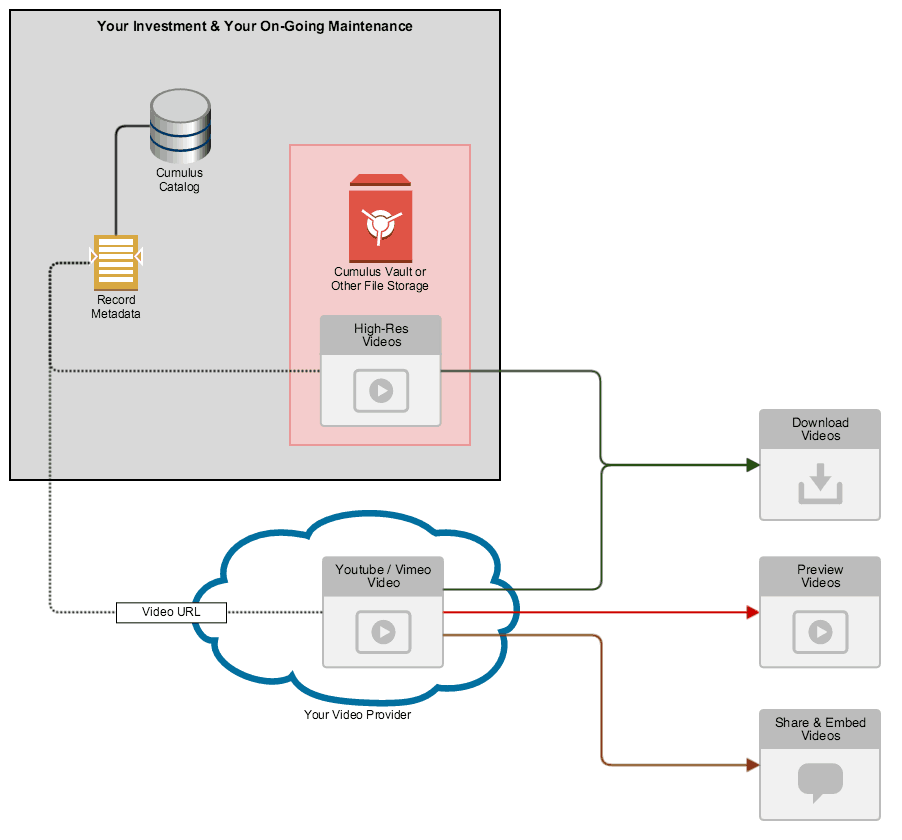Introducing Nextware’s Cumulus Video Integration
Introducing Nextware’s Cumulus Video Integration https://www.nextwaretech.com/wp-content/uploads/NGXN7V7UDZ-1024x683.jpg 1024 683 Nextware Technologies Nextware Technologies https://www.nextwaretech.com/wp-content/uploads/NGXN7V7UDZ-1024x683.jpgA lot of Cumulus clients are desperate to publish videos, but have been hesitant due to the huge barriers involved: extra hardware, extra professional services, extra software licenses, extra add-ons, extra maintenance. In short: a steep investment that often still doesn’t result in a satisfying solution. Thus, Nextware has developed the simplest, yet most powerful video integration possible by simply combining the strengths of Canto Cumulus with the strengths of established video content providers such as Vimeo and YouTube.
With the new Nextware Cumulus Video integration, all you need is a Youtube or Vimeo account (free or pro, your choice) and your existing Canto Cumulus Solution. Our very cost-efficient integration will then allow you to catalog your high-resolution videos into Cumulus and tag metadata there, just as you are used to. The only extra steps include:
- Also upload the same video to Youtube or Vimeo (or any other video content provider of your choice).
- Copy the Vimeo or YouTube URL and paste it into any string field of your choice (we recommend to use an existing XMP/IPTC field, so you can track the video URL through non-Cumulus applications such as Adobe Bridge).
That’s it! Our integration will check if your record contains a Vimeo or YouTube video URL in the field you chose. If it does, it will display a Vimeo or YouTube preview instead of the regular preview in Sites, Web Client or Portals:
This will enable you to seamlessly offer:
- high-quality previews
- downloads in different sizes
- social media sharing and
- video embedding
… to your endusers directly from within Cumulus Sites, Web Client and Portals. You can control the way the preview appears directly through controls in Vimeo or YouTube, while still maintaining metadata through Cumulus. Depending on your combined permissions, downloads can be offered in four ways and three levels:
- Only Cumulus | Only Vimeo/YouTube | Both | None;
- On global | Catalog | Record Level.
So if you only want to allow previews, but not download, not a problem!
Demo Video
Our demo video will give you a brief overview of the functionality.
Solution Comparison
What are the main differences between other solutions in the Canto universe and our solution? Let’s compare between doing it all by yourself and our integration:
#1 Do-It-Yourself
Your Investment
- Cumulus Server + Cumulus Web Solutions
- Conversion Engine + Hardware
- Streaming Engine + Hardware
- Storage Hardware
- Custom Video Integration & Workflows
- 3rd-Party Software Licenses
- Improved, Custom Social Media Integration
- 2-4 Days of Professional Services
- Relatively Large On-Going Maintenance & Support Agreement
Advantages
- Full Data Ownership
- Full Permission Control
- High Customizablilty
Disadvantages
- High Maintenance Needs
- High Bandwith Needs
- High Storage Needs
- High Processing Needs
- High Complexity
- High Cost
- No Content Delivery Network
Seems complicated? Well, it certainly is! That’s where we come in.
#2 Nextware’s Cumulus Video Integration
Your Investment
- Cumulus Server + Cumulus Web Solutions
- Nextware Video Integration (for Vimeo, Youtube & Other Providers)
- 3 Hours of Professional Services
- Optional: Ad-Hoc Maintenance or Maintenance Agreement
- A free YouTube/Video account or – if you want more control/options – a paid pro account (either works)
Advantages
- Up and Running in a Few Hours
- Utilize Full Feature Set of Vimeo, Youtube or Similar Providers Without ANY Extra Hardware:
- Embedding
- Download in Different Sizes
- Social Media Sharing
- Adaptive/Configurable Streaming Quality
- Commenting
- Access to Google’s and Vimeo’s World-wide Content Delivery Network
- Little to No Maintenance
- No Extra Storage Needs
- No Extra Processing Needs
- No Extra Bandwith Needs
- Much Lower Costs
- Use of Existing IPTC/XMP Metadata to Store Video URL & Video Metadata
- You Still Maintain Data Ownership of the Original High-Res Video
- Depending on Vimeo or YouTube settings, you can just allow preview, download, sharing, embedding, commenting or any combination of these
- You can still download through Cumulus, too
Disadvantages
- Video Needs to be Uploaded to Cumulus and Your Video Provider of Choice
- Your Video Derivatives are Stored with External Video Provider
- Depending on the Video Provider, More Limited Control over Permissions
Still not convinced? Then contact us for a demo and help us win you over!
Pricing
Cumulus Video Integration
- For Vimeo/YouTube
- $2,995 base price
- 3 hours of initial installation, configuration & training @ $200/hour
- Total: $3,595
- For Other Video Providers
- $3,495 base price
- 3 hours of initial installation, configuration & training @ $200/hour
- Total: $3,995
Available for Cumulus 9.2.x and 10.x, for Sites, Web Client and Portals. Other video providers need to provide an embeddable HTML5 or Flash video player, a unique video URL and a documented API.
Maintenance Options
- Ad-Hoc Maintenance
- Incident Technical Support, Training or Upgrades (to adapt integration to newer versions of Cumulus)
- Cost: $200/hour
- Maintenance Agreement
- 1 year of Technical Support, Training or Upgrades (to adapt integration to newer versions of Cumulus)
- Cost: $1,500/year
Q&A
#1 Will this integration upload videos from Cumulus to Youtube/Vimeo or is it only the preview/tools if URL is added?
The basic integration described and priced here does not upload the video to Youtube or Vimeo. You have to upload the video to Vimeo or Youtube, then catalog the video into Cumulus and paste the Vimeo or Youtube URL into a string field of your choice in Cumulus. However, we had similar request and such functionality can be added via an eJap to the Cumulus Client. It would push the video to Vimeo or Youtube while cataloging the original asset into Cumulus as well. The Vimeo/Youtube API would eventually return the video URL and then add it to Cumulus’ metadata. Please contact us for special pricing if interested in this extended version of our integration.
#2 Is it possible to configure multiple accounts? For example one catalog uses Vimeo second Youtube and third different Youtube account?
The basic version of this integration only allows for one video provider (Youtube, Vimeo or other), but it allows for more than one user account per provider. So if you have 2 or more Youtube accounts, you can still use this integration as priced and described here. Having said that: if you need support for several video providers for one Cumulus instance, this can be done. Please contact us for special pricing if interested in this extended version of our integration.
#3 Can one Cumulus installation have multiple YouTube or Vimeo connections if more interfaces are provided?
See answer #2. Yes, this is possible, but would require an adapted version of this integration described and priced above. Please contact us for special pricing if interested in this extended version of our integration.
#4 Do you first need to upload the video to YouTube and then then copy the URL to Cumulus or is there another way to do it as well?
See answer #1.